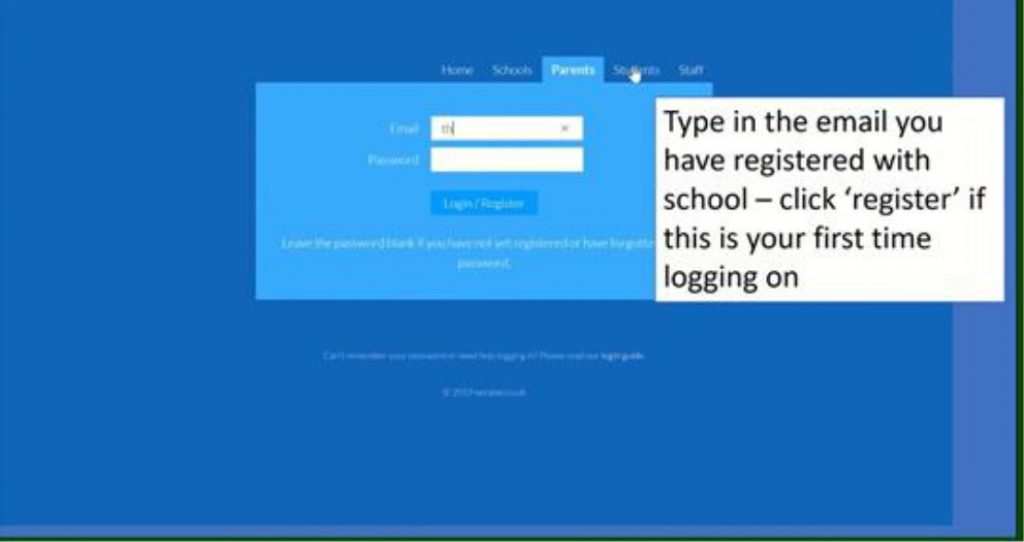All our students, from Years 7 to 13, governors and staff, are members of one of our two new houses: Apollo and Poseidon. These names were chosen, from many student suggestions in the ‘Name The House’ competition, as they reflect our unique learning communities in Cyprus.
The house structure aims to further promote achievement as well as contribute to the development of our students. We will acknowledge and reward the successes of our students in the form of house points (using the ePraise system). The house system will provide great opportunities for all students to receive these house points whether in lessons, in a house event, by demonstrating the schools Core Values or other achievements throughout school. The students will earn these points for their house as well as themselves and they can be spent in the ePraise shop.
Integral to the wider experiences open to our students is the range of opportunities they are given to achieve and develop as a whole person. The newly introduced house structure helps every one of our students to achieve this. The house system offers opportunities for students to both participate and lead on the sports field, on the stage, as an artist, as a chef or as a designer to name but a few.
Each house has a Head of House and House Captains within each tutor group.
The house system is a very welcome addition to our already fantastic school and we look forward to seeing it go from strength to strength as both houses compete for The House Cup.
| Academic Year | House Cup Winners |
| 2016 | Apollo |
| 2017 | Poseidon |
| 2018 | Apollo |
| 2019 | Poseidon |
| 2020 | Apollo |
Rewards System
The house/reward points are awarded by teaching staff using an exciting online rewards program called Epraise. (Please visit www.epraise.co.uk/ to find out more information).
Each student is given a login and password so that they can monitor how many house/reward points they have been awarded, in what subjects, and for demonstrating which of the schools Core Value. These points can be used in the rewards shop to purchase items including stationary, cinema tickets and a computer tablet. Students are also presented with milestones certificates when they achieve a certain amount of reward/house points.

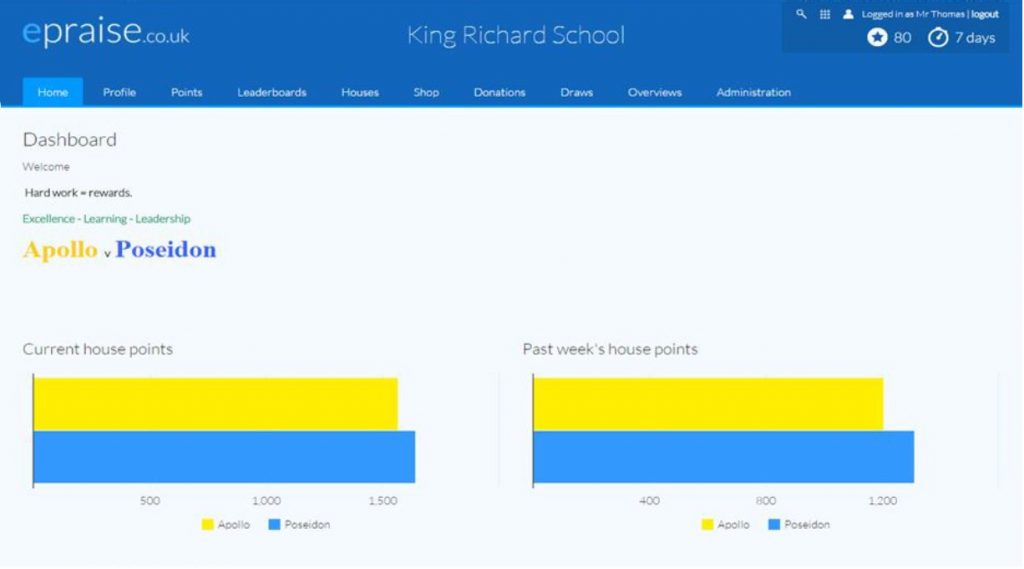
Epraise for parents
Your child now has the ability to see how my reward points they have achieved and other key information about them using a secure online system called epraise.
Parents and carers can also use epraise to see key information about their child, including attendance data, and reward points awarded.
GETTING STARTED
You can log in to epraise on a laptop, tablet or smart phone.
1.Go to epraise.co.uk and click Login
2.Search for and choose King Richard School from the list–type the first few letters of the school name.
3.Please make sure that you use the Parents tab
4.In the Email box enter the email address that you previously provided to the school. You cannot access epraise using any other email address. If your email address isn’t recognised please contact the school with your current email address so that we can update our system records. At this stage please do not enter any details in the Password box
.5. Click the Login/Register button
6.Check your email (including your junk mailbox). You should have an email from epraise with a secure link to follow
7.Click on the link and create your own password
FORGOTTEN PASSWORD
It’s easy to reset your password. Follow the above steps from 1-5 and you’ll be sent a link to reset your password.
CHANGE PASSWORD & NOTIFICATIONS
You can edit your notification settings and reset your password under Me> Settings
EPRAISE APP
Once you have initially logged in using the epraise website you can then download and use the epraise app from App Store or Play Store. Please note, the app provides less detail than the web version.
FEATURES
ATTENDANCE
To view attendance data, click on the My children tab and select your child. Click on Attendance to see your child’s attendance data since the start of the school year. You can also see attendance data by morning and afternoon session for the current term. If you have any queries about the attendance information for your child please contact Student Services at school.
REWARDS POINTS
To view rewards points for your child, click on the My children tab and select your child. Click on Points to see your child’s achievement points since the start of the school year.